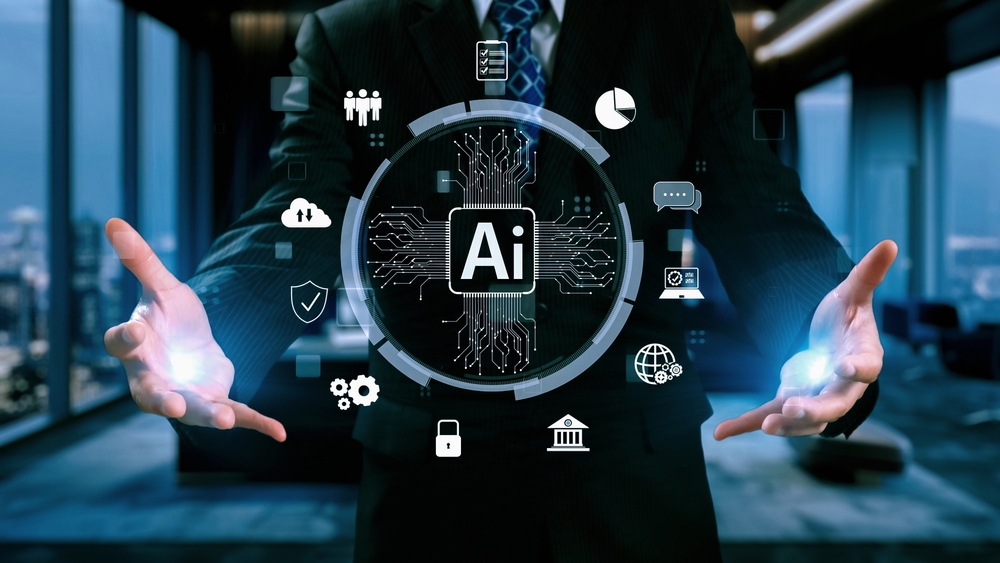7 Free AI Tools Every Content Creator Needs
The following free AI tools offer powerful functionalities that can streamline your content creation process, enhance quality, and boost your SEO efforts.
1. Google Bard / ChatGPT (and other Large Language Models) for Content Generation & Brainstorming
Large Language Models (LLMs) like Google Bard and ChatGPT have become indispensable for content creators. These AI tools are incredibly versatile and can assist with nearly every stage of content creation.
How it helps:
- Brainstorming and Ideation: Struggling to come up with new topics or angles for your content? Simply provide a broad theme, and these LLMs can generate a multitude of ideas, headlines, and subheadings.
- Outline Generation: Once you have a topic, you can ask the AI to create a detailed outline for your article, including key points and sub-sections, ensuring a comprehensive and well-structured piece.
- Drafting Content: While not meant for fully automating content creation (as originality and human touch are vital for AdSense and ranking), LLMs can assist in drafting initial paragraphs, rephrasing sentences, or expanding on ideas. This can significantly speed up the writing process.
- Summarization and Expansion: Need to condense a long report into a concise summary? Or perhaps you need to elaborate on a short idea? These tools can handle both.
- Keyword Integration: When given a list of keywords, LLMs can help you naturally integrate them into your content, maintaining readability and avoiding keyword stuffing.
- Grammar and Style Suggestions: While dedicated tools exist, LLMs can offer basic grammar corrections and style improvements, helping to polish your writing.
2. Google Keyword Planner for In-depth Keyword Research
Google Keyword Planner is a free tool provided by Google, primarily for advertisers, but it is an invaluable resource for content creators focused on SEO. Accurate keyword research is the bedrock of any successful content strategy, helping you understand what your target audience is searching for.
How it helps:
- Discover New Keywords: Input a seed keyword related to your content, and the tool will provide a long list of related keywords, including long-tail variations, which often have lower competition and higher conversion rates.
- Analyze Search Volume: It provides estimated monthly search volumes for keywords, helping you gauge the popularity of a topic.
- Assess Competition: While primarily for advertisers, the competition level indicates how many advertisers are bidding on a keyword, which can indirectly reflect content competition.
- Identify Commercial Intent: By looking at suggested bid ranges, you can infer the commercial intent behind certain keywords, allowing you to prioritize topics that might lead to conversions.
- Seasonal Trends: It helps identify seasonal fluctuations in search interest, allowing you to plan your content calendar effectively.
3. Grammarly (Free Version) for Polished Writing
Even the most seasoned writers make mistakes. Grammarly’s free version is a powerful AI-driven writing assistant that catches grammar, spelling, and punctuation errors, ensuring your content is professional and error-free.
How it helps:
- Grammar and Spelling Correction: Identifies and corrects common grammatical errors, typos, and punctuation mistakes.
- Clarity and Conciseness: Provides suggestions to improve sentence structure, reduce wordiness, and make your writing more clear and concise.
- Readability Enhancement: Helps identify overly complex sentences or paragraphs that might hinder readability, offering alternatives to simplify them.
- Passive Voice Detection: While a degree of passive voice is acceptable, overuse can make writing feel less direct. Grammarly flags passive constructions, allowing you to rephrase for a more active voice where appropriate, which is generally preferred for engaging content.
4. Canva Free for Visual Content Creation
Visuals are critical for engaging audiences and breaking up text-heavy content. Canva’s free tier offers a plethora of AI-powered features and templates that allow content creators to design stunning graphics without extensive design experience.
How it helps:
- Template Library: Access to thousands of pre-designed templates for social media posts, blog banners, infographics, presentations, and more.
- AI Design Assistant (Magic Design): Upload an image or provide text, and Canva’s AI can suggest layouts, color palettes, and fonts.
- Background Remover (Pro Feature, but sometimes available during trials): While often a paid feature, occasional free trials or specific free tools within Canva can remove backgrounds from images quickly.
- Image Editing: Basic photo editing capabilities, including filters, cropping, and adjustments.
- Brand Kit (Limited in Free): You can save a few brand colors and fonts to maintain visual consistency.
5. Hemingway Editor for Readability Enhancement
The Hemingway Editor is a free online tool that helps you write bolder, clearer, and more concise content. It highlights complex sentences, passive voice, adverbs, and phrases that can be simplified, significantly improving the readability of your articles.
How it helps:
- Simplifies Complex Sentences: Identifies sentences that are hard to read and suggests simpler phrasing.
- Flags Passive Voice: Highlights instances of passive voice, encouraging you to switch to active voice for stronger, more direct writing. (It is important to note that some passive voice is acceptable, but excessive use can make content less engaging.)
- Reduces Adverbs and Weak Phrases: Points out unnecessary adverbs and weak phrasing that can dilute your message.
- Highlights Hard-to-Read Sentences: Assigns a readability grade, similar to school grade levels, indicating the complexity of your writing. Lower grades mean easier readability.
Discover more from Dailymore News
Subscribe to get the latest posts sent to your email.